IT For AVs® Online course
The seminar is aimed at technicians, operators, engineers and specialist planners who work with audio-visual media and use IEEE 802 Ethernet networks for signal transport. Participants do not need any prior knowledge and are introduced to IT technology from the ground up. The online version of the successful seminar is in no way inferior to the well-known physical version. It even goes one step further when it comes to knowledge transfer.

No previous knowledge required
Duration: 1 week (30 hours)
10 live lessons

The seminar is aimed at technicians, operators, engineers and specialist planners who work with audiovisual media and use IEEE 802 Ethernet networks for signal transport. Participants do not need any prior knowledge and are introduced to IT technology from the ground up. In one week, you will learn to understand the language of the IT professionals at a high level, with a focus on the topics relevant to the practice of the participants. The seminar is suitable for audio, light and video specialists.
The online version of the successful seminar is in no way inferior to the well-known physical version. It even goes one step further when it comes to knowledge transfer. The participants learn to immediately understand every theoretically learned step through practical presentations with two trainers.
In addition, the knowledge solidifies through exercises on the participants' own hardware. At the end of the course, each participant has a fully configured setup that not only works for the real-time transport of the most common light, sound and video protocols, but can also be monitored using professional monitoring software – up to error messages on their own mobile phone. Participants who just want to watch are just as welcome. The seminar content also includes new requirements such as web-based AV Live Streaming.
The aim of the seminar is to provide participants with IT skills for their daily work. For this purpose, the teaching methods are equally based on knowledge and skills.
IT For AVs® | Online
Duration: 5 days ⁇ 30 hours of live lessons
- Basics of network technology
- IT hardware for live events
- Configuration & Documentation of switches for media networks
- Basics of Media Networks
- Basics of internal AV Live Streaming
- Network monitoring
- 10 live sessions including practical presentations
- 30 hours of live lessons
- Practical exercises on your own hardware
- Learning objective control
Learning objectives:
- Basic understanding of IT-based technical infrastructures
- Conception of the use of IT hardware for events
- Switch configuration for media networks
- Configuration and operation of network monitoring
- Real-time local media networks for light, sound and video applications
- Internet-based AV live streaming
- Configuration and operation of network monitoring
IT components in the signal chain are not a trend that disappears again. The advantages over antiquated analogue or digital direct connections are one reason for this. For example, the physical connection is no longer the same as the logical connection, once set up, the connection location of devices no longer plays a role. Transmitters and receivers communicate directly with each other as soon as they find themselves on the network and make different physical locations possible with the same signal routing without service. Redundancies can be realized cost-effectively and required bandwidths for the mixed operation of different trades are scalable.
Ethernet networks are subject to rapid technological progress, are highly available and planning skills are a matter of course internationally. The global coronavirus pandemic 2020 was an evolutionary accelerator for digital and hybrid events. What IT technology has enabled for the local transport of media networks to physical events over the past decade is comparable to what now enables live streaming for scaling the number of attendees of each event.
Internet streaming, like local IT, is not a trend that disappears again, but is now part of the daily work of event technicians and media professionals.® Invoice.
As a media-creating user, you have to master the basic features of the technology to ensure safe commissioning and troubleshooting. At the latest, when production-relevant signals such as Dante Audio, Art-Net light or SDVoE video streams are transported exclusively via Ethernet networks, the basic knowledge of network technology should be part of the standard repertoire of the responsible technicians, because in practice Layer-3 IT management in complex redundant networks has long been part of daily business.
In addition to the local real-time media network, internet-based AV live streaming is also part of the technicians' requirements profile. This includes an open distribution of the event content to customer-owned channels on social media such as Youtube, Twitch, Facebook and Co. But also a secure and closed worldwide distribution in the highest broadcast quality via temporarily rented CDN service providers.
But who is now imparting this knowledge? A multi-year training as a network administrator does not seem to be expedient here! Unfortunately, those who are perfectly familiar with network technology usually speak a different language than event technicians, as their workspace is a completely different one. This circumstance is taken into account by clearly conveying the knowledge at eye level. The practical relevance to the everyday work of sound, light and video technicians is always the highest priority.
The course lasts one week from Monday to Friday. We do live lessons in 10 sessions of 2 to 3.5 hours each. Between the live sessions, you should do exercises on your hardware. So take the whole week for an intensive training with network technology. In the week before the course, we will make an introductory round and a technical test to give you enough reaction time to adjust your setup, you should also keep this time slot free. Here you can download the entire course plan.
trainers

Bodo Felusch
Sound technician, Audio over IP specialist and initiator of the “Lake Training” seminars since 2008 and “Network Technology for Event Technicians” since 2013.
Motto: "Don't panic, it's just a network"
25+ years in the professional audio business
300+ seminar days
3000+ participants trained with IT For AVs

Jonas Engelmeier
Lighting technician, network specialist and since 2014 trainer for the seminar “IT for AVs ⁇ Lichttechnik”.
Motto: “DMX is also not a solution”
20+ years in the event industry
200+ seminar days
1000+ participants trained with IT For AVs

Johannes Krämer
Audio consultant, Live Sound Operating since 1980 and Audio over IP specialist.
Motto: “There is a solution, we will find it.”
40+ years in the professional audio business
200+ seminar days
30+ participants trained with IT For AVs
Dates
Events for current and upcoming year
Waiting list
Sign up for my waiting list and let yourself be informed by e-mail if appointments are still available at short notice or new ones are set.
Basics of network technology
The openness and compatibility of IEEE Ethernet is often propagated, but in practice this healthy world of compatibility quickly reaches its limits. Limits, which the participant of the seminar learns as well as to build functional solutions for mixed production networks. Various trades are to be separated via VLANs and transported via common and redundant backbone lines in various topologies. The choice of the right cables plays a special role in the rough everyday life of the event industry, the differences between copper and optical fibers and their construction forms are extensively discussed.
The participants understand why there are drastic performance differences in cables and why network cables are basically always partially defective, but this is no problem thanks to merciless over-dimensioning to securely transmit the required bandwidths. To increase the bandwidth between the different network positions, link aggregation groups are set up and data of varying importance is prioritized using Quality of Service. Typical bandwidths of audio, light and video signals in an IP world are discussed, as well as an outlook on the changing requirements with Video over IP.
Participants learn about different basic protocols such as TCP, UDP and AVB. In addition to the different data transmission types unicast, multicast and broadcast, the multicast management with IGMP is also discussed in detail.
Learning objectives:
- What is Ethernet
- OSI model
- NIC
- MAC address
- hub
- Switch (Layer 2)
- IPv4 address
- Subnet mask
- IVv6 Address
- Switch (Layer 3)
- Router (Layer 3)
- W-LAN Router & Access Point
- Poe
- W-LAN
- Increase Wi-Fi range
- Max. permissible transmission power
- Directional antennas
- SSID Cloning
- Auto Crossover / Auto MDI
- Auto-sense / auto-negotiation
- DHCP
- ACL
- Ports & Port conflicts
copper
- shielding
- category
- Transmission errors
- damping
- Crosstalk
- reflections
- Intrusions
- Limitation by bandwidth
Fiber optic cables
- structure
- Moden
- Multimode vs. Singlemode
- Fiber categories / Optical classes
- Patch cable types
- Direct connection systems
- Lens connection systems
Cable selection in practice
- Plug-in cycles
- Copper vs. fiber optic
- Max. cable lengths
- ARP
- IP
- TCP
- UDP
- Unicast
- multicast
- broadcast
- Broadcast storm
- IGMP
– Unicast vs. multicast transmission
– IGMP operation
– IGMP Basics: Router, Querier, Snooping, Fast Leave
– IGMPv2 Messages
– Multicast Group Address ranges
– IGMP versions
– IGMPv3 Basics
– IGMPv2 configuration
– IGMPv2 function
- Point to point
- line
- ring
- STP/RSTP/MSTP
- star
- tree
- Meshed mesh
- Backbone
- Trades Mixed operation
- Trunk Ports ⁇ Link Aggregation
- Typical bandwidths in the media network
- Headroom recommendations
- Redundancy in practice
- VLAN
- Port-based VLAN
- Tagged VLAN
- QoS
- Prioritizations with QoS Possibilities & Boundaries
- DSCP/DiffServ
- Identification of media networks
- Apple Bonjour
- Zeroconf
- Tact jitter
- Packet jitter
- The energy-saving trap
- Green Ethernet
- IEEE 802.3az Energy Efficient Ethernet
IT hardware for live events
In order to transport production-relevant media signals over shared Ethernet networks, the most important hardware and software tools are shown, which are useful for time-critical success in error or status analysis. In order to make purchase or deployment decisions of switches, the different requirements of media networks are conveyed, and an overview of the different switch device classes is given. Reconciling the requirements with budgeting and conception is also a part of the seminar.
Learning objectives:
- Ping commands
- NetSetMan Pro (Win)
- Angry IP Scanner (Win)
- Wireshark (Win/OSX)
- inSSIDer [Windows] / iStumbler [OSX]
- Cable tester
- Budgeting & Conception
- Device classes
- Requirements for media networks
Configuration & Documentation of switches for media networks
The theoretically conveyed content is always supplemented by practical presentations by the trainers. ‘what's happening there’ a ‘How to do this’ set aside. However, the participants also apply their acquired knowledge in practice. For the online version of the training, participants must meet the technical requirements for participation, which include basic IT equipment. This transforms the theoretical knowledge directly into practical skills and, through experience, acquires probably the most important building block in one's own portfolio, IT competence!
Participants design and configure a Layer-3 switch for mixed operation of Dante Audio, Art-Net lighting and production networks. You will learn to understand a switch using a web interface and to keep the focus in complex menu structures. With practical exercises on the devices, dual redundant networks are put into operation, errors are searched for and provoked in order to get to know their effects.
The many valuable practical tips for configuration are supplemented by the topic of documentation, because at the end of the day it is not enough to understand the technology and to have created a working setup for yourself. On productions, colleagues must also be able to understand what they are currently finding in order to ensure safe commissioning and fault identification.
Learning objectives:
- Configuration for mixed operation with Dante, Lake and free VLANs
- Documentation of the configuration for the users
- Practice Example Set- & Case Design Gahrens + Battermann GmbH
- ACL VLAN Filtering for Lake and Dante Multicast
- Setting up the ACL filter roll in detail – e.g.: Linksys SRW224G4
- Setting up the ACL filter roll in detail – e.g.: D-Link DGS1210-52
- Rules for a stress-free life with network technology
Using the example of a D-Link DGS1210 switch and different models of the participants
- IP+Subnet
- RSTP
- VLANs
- LAG Trunks & Backbone Ports
- QoS Prioritization for Media Networks
- Energy Efficient Ethernet
- ACL filtering
- IGMPv2
- SNMP monitoring
- Save & Transfer
- documentation
Basics of Media Networks
A functioning media network is the prerequisite for a successful live production. But what is actually transported under the hood? Who do I share the network with? What requirements do my colleagues from other trades have and what key facts should I know about them? Answers to these questions will be discussed in detail in the seminar.
The focus is on the practical relevance for all seminar participants. The real-time protocols of lighting technology include an overview of Art-Net, sACN and ACN, a further training for lighting operators and illuminators with a focus on ‘DMX over Ethernet’ is an optional module and not part of this training day.
With the audio protocols Dante, Ravenna, AES67 and AVB/TSN are at a glance and are supplemented by the most important key facts about Dante, AVB, TSN and Milan. A user training for sound engineers is an optional module and, as with light, not part of this training day. The local video protocols are SDVoE, SMPTE2010 and NDI at a glance and also do not have the claim to meet a comprehensive user training. Almost all real-time protocols must establish a synchronization of the media network. The function of the underlying IEEE1588 Precision Time Protocol (PTPv1/PTPv2) is taught to the seminar participants.
Learning objectives:
- Overview Real-time protocols Lighting technology ⁇ Art-Net ⁇ sACN ⁇ ACN
- Overview Real-time protocols Sound ⁇ Dante ⁇ Ravenna ⁇ AES67 AVB/TSN ⁇ Milan
- Overview Real-time protocols Video technology ⁇ SDVoE ⁇ SMPTE2110 ⁇ NDI
- Precision Time Protocol PTP
- Audio Clocking ⁇ Qualitative Differences PTP v1 vs. PTP v2 in relation to Digital Audio PCM
Basics of Internet-based AV live streaming
The global coronavirus pandemic 2020 was an evolutionary accelerator for digital and hybrid events. What IT technology has enabled for the local transport of media networks to physical events over the past 10 years is comparable to what now enables live streaming for scaling the number of attendees of each event. Internet streaming, like local IT, is not a trend that disappears again, but is now part of the daily work of event technicians and media professionals.
The seminar participants get to know the necessary basics and terms. This includes IPv6-based Internet access with the pitfalls of network expansion status, as well as the necessary access to existing routers or firewalls. The signal flow from the local event technology direction to the spectator is also part of the training. For this purpose, the participants get to know the Egress data protocols RTMP and SRT as well as the delivery protocols HLS and MPEG DASH at a glance.
In addition, it is taught what role a CDN plays and which cost factors must be taken into account when negotiating prices with customers and suppliers. The topic block is rounded off by an explanation of the terms encoding, decoding, data compression, containers, recoding and transcoding.
Learning objectives:
- Pv6
- IPv6 Global Unicast Address
- IPv6 LAN vs. WAN
- IPv6 Dual Stack
- IPv6 Dual-Stack Lite
- IPv6 Network expansion Status
- gateway
- VPN
- Trace route
- CDN Content Delivery Network
- Egress data traffic
- Factors influencing CDN costs
- Price discussion
- Best Practice ⁇ Professional Use of the Internet
- Protocol vocabulary: Encoding ⁇ Decoding ⁇ Data Compression ⁇ Container ⁇ Recoding ⁇ Transcoding
- Egress protocols for AV streaming ⁇ RTMP ⁇ SRT
- Delivery Protocols for AV Streaming ⁇ HLS ⁇ MPEG DASH
Network monitoring
In addition to planning bandwidths, network monitoring is also a separate topic block. Participants will learn how SNMP works and how to use it in practice using PRTG software. The live monitoring of the IT status of switches, ports, cable redundancies and bandwidth monitoring is comprehensibly developed from the ground up in PRTG. The participant is then able to set up his own PRTG maps for visualized monitoring of the event IT.
Learning objectives:
- Introduction: What you need network monitoring for
- The players
- The principle
- The details
- How it works
- Monitoring software & Sample workflow for status monitoring
- Configuration of the software
- Monitoring Switch Status
- Monitoring port status
- Bandwidth monitoring & Alarms
- Setting up maps
- Tips & Tricks
- Mobile devices as tools
FAQs
No. We are convinced that real-time teaching and participation is important. The online course has its origins in the live area and we know about the magic when the group and coach are in resonance with the content. Everyone has a knot in their head at different times, to recognize this and to solve it directly is only possible with live lessons and contributes as much to success as the possibility to ask questions at any time.
Please read the entry requirements. The technical requirements can be found in the Technical Rider, which is linked as a pdf download at the top of the page.
Yes, of course! This course is not YouTube entertainment, this is real life...put your hands on!
Please read the entry requirements.
The technical requirements can be found in the Technical Rider, which is linked as a pdf download at the top of the page.
Yes, yes! We are real people in a virtual space, without visual feedback, live lessons are pointless. Without an audience, the coach is nothing. The coach needs to see when you fall asleep and your classmates don't want to be alone either.
Please activate your webcam during class. You can also switch off for dinner ⁇
Yes, of course - woe if not!
We are like a real class only without the sweaty smell in summer. We would only like to politely ask you not to “co-moderate” and to treat the class with respect.Any question related to the topic is welcome, especially if other quieter participants also benefit from your question.
Of course, the trainer reserves the right to discipline or remove troublemakers!
In addition, you can also ask questions in chat at any time that do not need to be answered in real time, the trainer will then answer them at the appropriate place in the class or escalate into the Q&A round of the session.
Yes, of course! This is what it looks like:

Yes, you get the PowerPoint presentations protected as a PDF download with a personalized watermark.
Yes, that's possible. As a presence in-house training, the course lasts 5 days, with the same content.
Due to a modular structure, however, it is also possible to split optionally, e.g.:/
- 3 days basics
- 1 day optional media networks & Streaming
- 1 day optional monitoring
However, the practical exercises are done with the setup of the trainer, the participants do not need their own hardware.
If you are interested, I am pleased about an contacting.